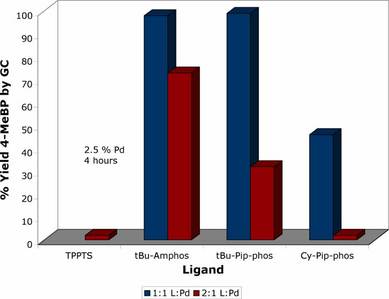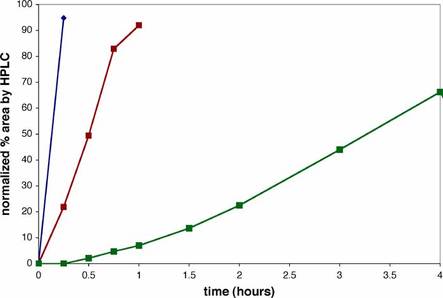Shaughnessy Group Resources
- Organometallic Chemistry Notes
- Safety Information and Group Policies
Presentation and Writing Templates
End Note
I strongly recommend using End Note for reference maintenance. The sooner you start, the more it will help you. End Note comes with an ACS template that is good for most things. Below are a couple templates that I've made for various uses. Also below is a link to my master library, which already has many of the references you would need.
Click to download files. Put files in your ChemDraw Items folder. These will be available from the open special option. The Organometallic template will also be available from the template drawing tool.
Power Point
Click to download the templates. These can be placed in your template folder in word. You can see pictures of what these templates look like below.
Suggested document settings for posters and talk slides:
Excel
Prepare charts for papers and talks in Excel. Charts for papers should generally be made in black and white. Charts for papers should be color. Use the following settings for charts.
I strongly recommend using End Note for reference maintenance. The sooner you start, the more it will help you. End Note comes with an ACS template that is good for most things. Below are a couple templates that I've made for various uses. Also below is a link to my master library, which already has many of the references you would need.
- Journal Termlist - Use to convert full journal names to abbreviated form. Import into the journal termlist for your libraries.
Click to download files. Put files in your ChemDraw Items folder. These will be available from the open special option. The Organometallic template will also be available from the template drawing tool.
- ACS Journal 1 column style - use for most graphics for journal articles (1 column wide).
- ACS Journal-75% - use for graphics that will not fit in a 1 column format
- Power point style - use this style for all posters and talk slides
- Organometallic drawing templates
Power Point
Click to download the templates. These can be placed in your template folder in word. You can see pictures of what these templates look like below.
- 16:9 format talk template--HDMI connection (typical in most venues)
- 4:3 format talk template--non-HDMI connections
- Large format poster - use for 3' X 4' landscape posters
Suggested document settings for posters and talk slides:
- Font: Helvetica
- Font Size
- Titles and headings: 28-32 point
- Main text: 20-24 point
- Foot notes: 16 point
- Colors
- Main color: UA crimson (R=154 in RGB color settings)
- Accent: Blue (B=102)
Excel
Prepare charts for papers and talks in Excel. Charts for papers should generally be made in black and white. Charts for papers should be color. Use the following settings for charts.
- Fonts: The default Verdana font is fine
- Font Size: The choice of size depends on how much the chart will be shrunk when used. For a paper, the chart will usually be 3.25" wide, while in a talk it may be as large as 8" wide. Charts for papers will require larger font sizes so that they remain legible when shrunk down to publication size.
- Axis labels: 18 pt
- Axis: >14 pt
- Legend, if used: >14 point
- Data Series
- Color: Generally I prefer to use dark colors. For posters use Dark Red, Dark Blue, and Green. To change color from the default color, double click on the data series in the chart. Avoid the light default colors, such as yellow and pastel blue, since these will not show up well in a presentation.
- Size:
- Symbols: default is 5 pt, I usually increase to 7pt. Again, it will depend on the how much the chart will be shrunk.
- Lines: If lines are used, it is usually necessary to increase their weight.
- Background: Change plot area color from grey to blank by double clicking on the background and choosing none for the area color.
- Grid lines: Turn off gridlines when making charts.
- Here are examples of a bar graph and an xy-scatter plot